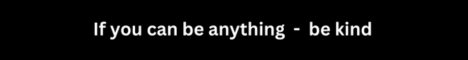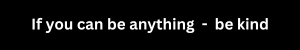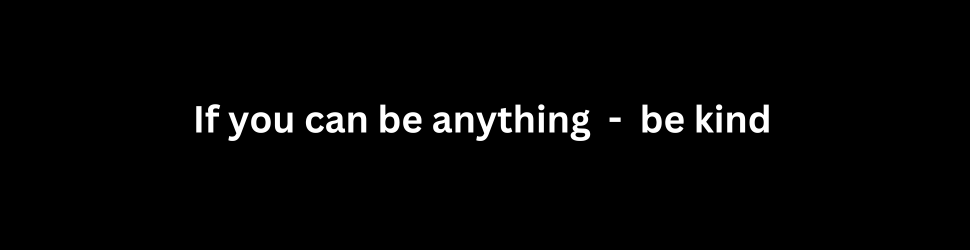Account security is big business — don’t go it alone, use a password manager
A classic Marx Brothers movie, Horse Feathers, has a very funny bit where the boys can’t remember the password to get into a speakeasy. The punchline of the gag comes when the speechless Harpo guesses “Sword Fish” and gains them all entrance.
But something like that is not so funny when it happens in real life. Hackers are out there and when one of them guesses one of your passwords either personal or for business. Here’s what can happen:
Credential stuffing: Hackers sell stolen passwords on the dark web. Criminals can buy these lists and try them on millions of accounts at once, hoping for a match.
Phishing attacks: Hackers might send you emails or texts pretending to be from a trusted website, like your bank. They’ll trick you into entering your password, which they can then use to access your other accounts.
Meeting planners juggle numerous accounts and platforms during event planning, making password management crucial for both security and efficiency. Here’s why password managers are important for you:
Stronger passwords: Password managers generate and store complex, unique passwords for every account, eliminating the risk of weak or reused credentials that hackers can easily exploit.
Breach protection: They monitor password leaks in data breaches and alert planners to update compromised passwords immediately.
Reduced phishing risk: Password managers often have built-in phishing detection features, protecting planners from falling for fake websites or emails that try to steal login credentials.
Single sign-on: Many password managers offer single sign-on capabilities, allowing planners to access multiple platforms with one click, saving time and frustration.
Secure sharing: Sharing event-related logins with vendors or team members becomes safe and effortless with password manager features like secure notes and encrypted sharing permissions.
Password autofill: Automatic password filling saves time and eliminates typos, simplifying access to various platforms during the planning process.
Centralized organization: Keeping all passwords in one secure location keeps things organized and easily accessible.
Account recovery: Password managers can store recovery codes and other essential information for quick account recovery in case of lost passwords.
Peace of mind: Using a password manager gives planners peace of mind knowing their data and event logistics are protected from unauthorized access.
Overall, password managers offer meeting planners a powerful tool to safeguard sensitive event information, streamline their workflow, and avoid security risks. In today’s digital landscape, using a password manager is no longer an option, but a crucial part of responsible event planning.
Which password manager should you use?
According to Forbes Advisor, as of December 2023, the best password managers are:
Best overall: Norton Password Manager
Best for businesses: NordPass
Best for reliability: Dashlane
Best open-source manager: Bitwarden
Best for securing company secrets: 1Password
Best for programmers: KeePass
Best for scalability: Keeper
Best for a single-user account: LastPass
Any thoughts, opinions, or news? Please share them with me at vince@meetingsevents.com.