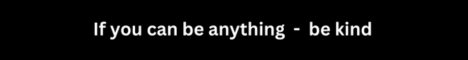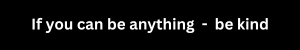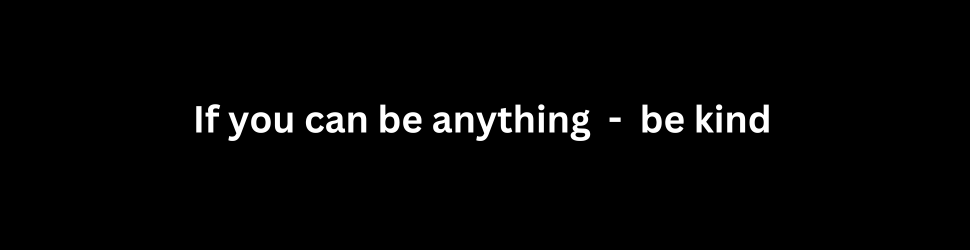There’s a wide variety of apps that can make your documents as mobile as you are
Meeting planners are constantly on the move. Now, with the power of smartphone apps, the documents necessary to execute events can be just as mobile. With them you can send and receive important documents with just a few taps.
One popular option for iPhone users is FAXER. This handy app allows you to send faxes directly from your phone, using PDFs, images, or even by scanning documents directly within the app. They offer a trial period so you can test it out before committing to a monthly subscription. Android users have plenty of comparable apps available on Google Play.
Desktop and laptop versions of these apps are also available, providing seamless faxing capabilities whether you’re at your desk or working remotely. And if you’re simply looking to digitize documents on the go, your phone may already have built-in tools. One iPhone pre-installed app called “Scan Document” allows users to scan multiple pages into a shareable PDF.
For those seeking a powerful yet free scanning solution, Turboscan comes highly recommended. This app has become a favorite among meeting professionals, replacing traditional scanners with its impressive functionality.
Other Popular Choices
eFax: A well-established name in online faxing, eFax offers a mobile app with a clean interface and features like electronic signatures.
iFax: Another popular option with a strong reputation, iFax boasts features like HIPAA compliance for those handling sensitive information.
FaxBurner: Known for its free faxing options (with limitations), FaxBurner is a good choice for occasional use.
SimpleFax: As the name suggests, SimpleFax aims for ease of use, making it a good option for those new to mobile faxing.
Genius Fax: This app emphasizes its high-quality scans and ability to handle a variety of document types.
Factors to Consider
Ease of Use: How intuitive is the app’s interface?
Features: Does it offer features you need, such as scanning, electronic signatures, cloud integration, or international faxing?
Pricing: Does the app offer a free trial or free faxing options? What are the subscription costs?
Security: Does the app offer secure faxing for sensitive information?
Customer Support: What kind of customer support is available if you need help?
Don’t Forget Built-in Options: Remember that your phone or operating system may have built-in scanning capabilities. Explore these options before downloading a separate app.
Ultimately, the best faxing app for you will depend on your specific needs and preferences. Try out a few different options to find the one that fits your workflow best.
So, embrace the convenience of mobile faxing and scanning apps. They’re a game-changer for meeting planners who need to stay connected and productive while on the go.
Any thoughts, opinions, or news? Please share them with me at vince@meetingsevents.com.
Photo by Rodion Kutsaiev on Unsplash